ParentWeb Portal – click here
FAQ
Where do I find my student’s grades?
Access the ParentWeb Portal here. Enter your username and password and when you are logged in, check the left hand column and click on “student.” You’ll see a menu including ‘grades.’ If you have multiple students, there is a drop down menu to the right of the Eagle logo. If you have any questions, please call or contact the front office at office@91pcs.com.
What are the school hours?
School hours are from 7:45 a.m., until 3:10 p.m., each day. Students should not arrive earlier than 7:30 a.m., or remain on campus later than 3:30 p.m., unless they are participating in a supervised school activity.
Supervision will not be provided for students who arrive before 7:30 a.m., or remain later than 3:30 p.m. These procedures are designed for the safety and well-being of the student.
Where can I buy uniforms?
Our school uniforms can be purchased online through Educational Outfitters here.
What supplies will my student need to bring?
Here are our supply Lists – If you have any questions, please contact the front office at office@91pcs.com.
I feel blessed to give more! Do teachers have wish lists?
Yes! Thank you so much for prayerfully considering giving in this way. Here is our School Wish List.
What should my child bring for lunch and are there options to purchase lunch at school?
Students can bring their own lunch or purchase items from the Lunch Box. The lunch box menu is available here to view online as well as online ordering. There will be a period of time in the beginning and end of the year that lunch box does not serve food. Please provide lunch for your student on the first few weeks of school.
Parent Info
- Newsletter – Each week our school office publishes the Tuesday’s Telegram newsletter to update our school families on upcoming events and activities at the school. If you would like to receive our Tuesday’s Telegram, click here to subscribe.

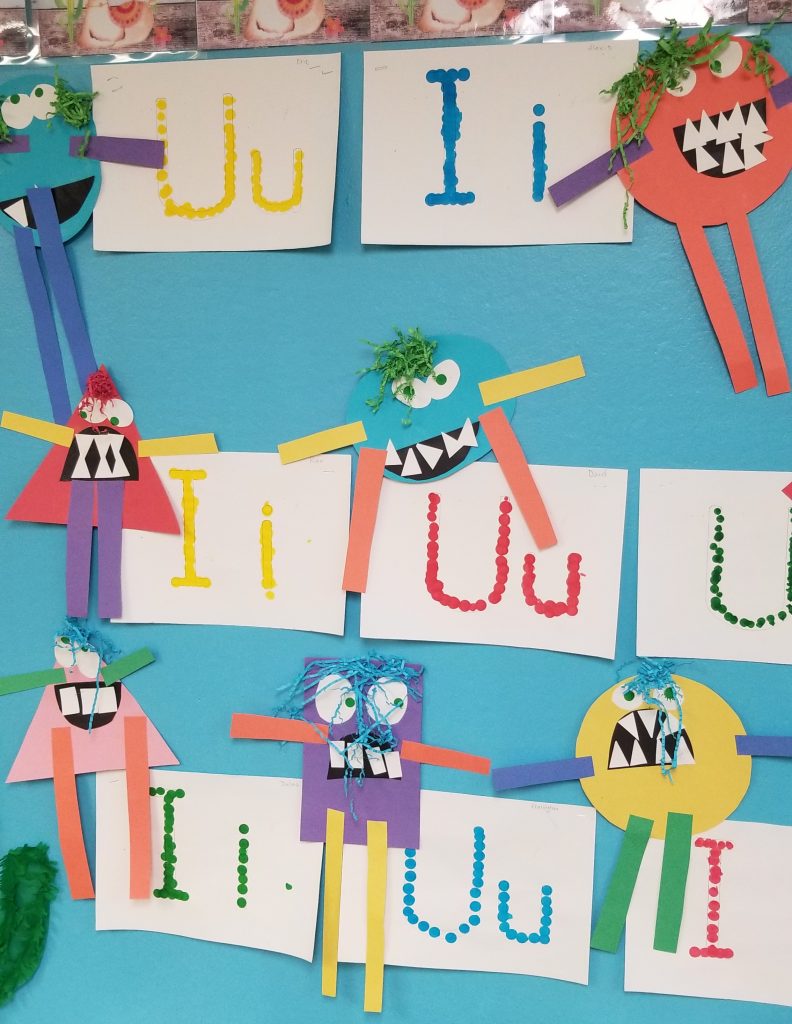

School Calendar on Google
Our School Calendar is on Google, giving parents more access to updated information. If you have a Google account, you can add this calendar to your existing calendar by clicking the button at the lower right of the calendar.




